
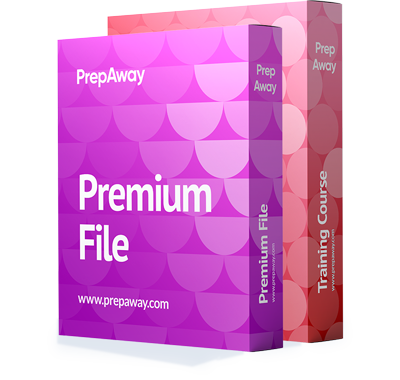
$6.50
































| Introduction and foundations | ||
|---|---|---|
 |
1. Basic Introduction | 11:00 |
 |
2. Brief History of Oracle Database | 0:00 |
 |
3. Oracle DB editions | 5:00 |
 |
4. Database VS Database Instance | 8:00 |
 |
5. sever processes and the PGA | 7:00 |
 |
6. System Global Area Part 1 | 10:00 |
 |
7. System Global Area Part 2 | 7:00 |
 |
8. Background Processes | 6:00 |
 |
9. Database Files | 9:00 |
 |
10. Logical Storage Structure | 5:00 |
 |
11. Default tablespaces | 7:00 |
 |
12. Multitenant Database 12c /18c | 6:00 |
 |
13. DBA Tasks and tools | 6:00 |
 |
14. Installation Methods and OS | 4:00 |
| Download & installing + Basic Linux commands | ||
|---|---|---|
 |
1. Overview about installation steps | 5:00 |
 |
2. Downloading and installing Oracle Vbox | 2:00 |
 |
3. Downloading oracle Linux image | 5:00 |
 |
4. Creating our virtual machine for this course | 5:00 |
 |
5. Installing oracle Linux | 12:00 |
 |
6. Installing gust additions | 7:00 |
 |
7. Creating shared folder | 3:00 |
 |
8. Basic Linux commands part 1 | 10:00 |
 |
9. Basic Linux commands part 2 | 5:00 |
 |
10. Basic Linux commands part 3 | 10:00 |
 |
11. Prerequisites for installing oracle DB 18c | 11:00 |
 |
12. Valuable information about the installation Prerequisites | 3:00 |
 |
13. OS configurations for oracle user | 9:00 |
 |
14. Downloading and installing oracle DB 18c | 11:00 |
| Helpful queries to explore Oracle DB architecture | ||
|---|---|---|
 |
1. oracle data dictionary concept | 12:00 |
 |
2. Common uses VS local users part 1 | 4:00 |
 |
3. Common uses VS local users part 2 | 8:00 |
 |
4. Understanding Dynamic Performance Views | 8:00 |
 |
5. cdb_ & dba_ when you are inside a pluggable | 5:00 |
 |
6. query the data files | 8:00 |
 |
7. query the temps files | 5:00 |
 |
8. V$DATABASE / v$version / v$instance | 4:00 |
 |
9. V$CONTAINERS / cdb_PDBS | 5:00 |
 |
10. V$DATAFILE | 5:00 |
 |
11. cdb_tablespaces / V$TABLESPACE | 5:00 |
 |
12. v$logfile / V$CONTROLFILE | 6:00 |
 |
13. Pluggable Database Save state | 6:00 |
| Configuring the Oracle Network Environment | ||
|---|---|---|
 |
1. Establishing a connection and session | 4:00 |
 |
2. The default listener | 11:00 |
 |
3. The default listener exercise | 9:00 |
 |
4. Using non-default port | 8:00 |
 |
5. creating dynamic listener example | 8:00 |
 |
6. creating static listener example | 15:00 |
 |
7. Oracle net configuration assistant (netca) | 12:00 |
 |
8. Oracle Net Manager (netmgr ) | 7:00 |
 |
9. CREATE DATABASE LINK | 6:00 |
 |
10. CREATE DATABASE LINK example part 1 | 6:00 |
 |
11. CREATE DATABASE LINK example part 2 | 13:00 |
| Creating and managing tablespaces | ||
|---|---|---|
 |
1. Review tablespaces basic information | 8:00 |
 |
2. How table data is stored | 5:00 |
 |
3. Database block content | 3:00 |
 |
4. About creating tablespace part 1 | 4:00 |
 |
5. About creating tablespace part 2 | 8:00 |
 |
6. About creating tablespace part 3 | 4:00 |
 |
7. Creating new PDB for practice | 10:00 |
 |
8. Helpful queries for tablespaces | 18:00 |
 |
9. Create permanent tablespace example | 14:00 |
 |
10. managing tablespace using SQL developer wizard | 14:00 |
 |
11. Alter tablespace and datafile | 15:00 |
 |
12. Moving and Renaming Online Data Files | 8:00 |
 |
13. last tips for this chapter | 3:00 |
Get 100% Latest Exam Questions, Accurate & Verified Answers!
30 Days Free Updates, Instant Download!

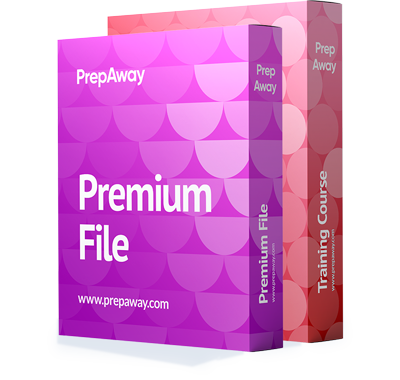
Download 24 Sample Questions that you WILL see in your Oracle 1z0-082 exam.
OR
Guarantee your success by buying the full version which covers the full latest pool of questions.
(178 Questions, Last Updated on May 15, 2025)
Free 1z0-082 Exam Questions & Oracle 1z0-082 Dumps | ||
| Oracle.passit4sure.1z0-082.v2025-02-11.by.noah.57q.ete |
Size: 171.53 KB
Downloads: 110
|
|
| Oracle.passit4sure.1z0-082.v2020-02-28.by.edward.54q.ete |
Size: 320.2 KB
Downloads: 1926
|
|
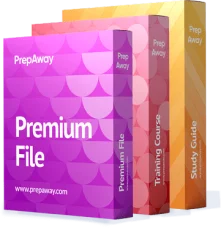
Only Registered Members
Can View Online Video Courses
Please fill out your email address below in order to view Online Courses.. Registration is Free and Easy, You Simply need to provide an email address.
- Trusted By 1.2M IT Certification Candidates Every Month
- Hundreds Hours of Videos
- Instant download After Registration
A confirmation link will be sent to this email address to verify your login. Already Member? Click to LoginLog into your Prepaway Account
Please Log In to view Online Course
Registration is free and easy - just provide your E-mail address.
Click Here to Register