
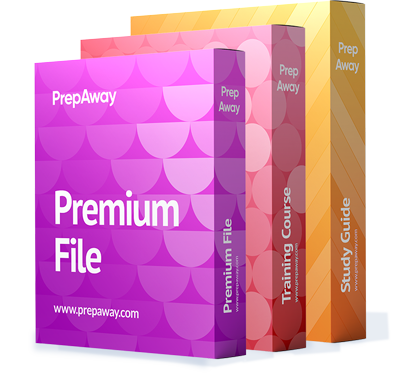
$7.00



































| Introduction | ||
|---|---|---|
 |
1. Welcome | 13:00 |
| Operating System Types | ||
|---|---|---|
 |
1. Operating System Types (OBJ. 1.8) | 7:55 |
 |
2. Windows (OBJ. 1.8) | 7:41 |
 |
3. Linux (OBJ. 1.8) | 9:03 |
 |
4. Android (OBJ. 1.8) | 4:12 |
 |
5. Chrome OS (OBJ. 1.8) | 5:32 |
 |
6. macOS (OBJ. 1.8) | 3:04 |
 |
7. iOS and iPadOS (OBJ. 1.8) | 4:21 |
 |
8. Operating Systems (OBJ. 1.8) | 18:10 |
 |
9. Filesystem Types (OBJ. 1.8) | 12:53 |
 |
10. Compatibility Concerns (OBJ. 1.8) | 7:02 |
| Windows Installation | ||
|---|---|---|
 |
1. Windows Installation (OBJ. 1.9) | 2:34 |
 |
2. Installation Types (OBJ. 1.9) | 8:29 |
 |
3. Upgrade Considerations (OBJ. 1.9) | 6:40 |
 |
4. Product Lifecycle (OBJ. 1.9) | 6:04 |
 |
5. Boot Methods (OBJ. 1.9) | 5:34 |
 |
6. Partitioning Storage Devices (OBJ. 1.9) | 7:28 |
 |
7. Recovery and Reset (OBJ. 1.9) | 5:20 |
 |
8. Using a Recovery Partition (OBJ. 1.9) | 10:45 |
| Application Configuration | ||
|---|---|---|
 |
1. Application Configuration (OBJ. 1.7) | 2:41 |
 |
2. Application Requirements (OBJ. 1.7) | 8:43 |
 |
3. Distribution Methods (OBJ. 1.7) | 9:27 |
 |
4. Business Impacts (OBJ. 1.7) | 7:03 |
 |
5. Operational Impacts (OBJ. 1.7) | 3:15 |
 |
6. Device Impacts (OBJ. 1.7) | 3:29 |
 |
7. Network Impacts (OBJ. 1.7) | 3:36 |
 |
8. Installing Applications (OBJ. 1.7) | 19:47 |
| Windows Networking | ||
|---|---|---|
 |
1. Windows Networking (OBJ. 1.6) | 3:56 |
 |
2. Wired Connections (OBJ. 1.6) | 8:10 |
 |
3. Wireless Connections (OBJ. 1.6) | 6:53 |
 |
4. WWAN Connections (OBJ. 1.6) | 6:17 |
 |
5. VPN Connections (OBJ. 1.6) | 4:27 |
 |
6. Network Client Configuration (OBJ. 1.6) | 6:45 |
 |
7. Network Locations (OBJ. 1.6) | 8:37 |
 |
8. Proxy Settings (OBJ. 1.6) | 5:08 |
| Windows Settings | ||
|---|---|---|
 |
1. Windows Settings (OBJ. 1.5) | 4:41 |
 |
2. Accounts (OBJ. 1.5) | 5:46 |
 |
3. System Settings (OBJ. 1.5) | 7:26 |
 |
4. Update and Security (OBJ. 1.5) | 7:27 |
 |
5. Network and Internet (OBJ. 1.5) | 4:35 |
 |
6. Devices (OBJ. 1.5) | 4:29 |
 |
7. Privacy (OBJ. 1.5) | 5:37 |
 |
8. Time and Language (OBJ. 1.5) | 6:48 |
 |
9. Personalization (OBJ. 1.5) | 7:13 |
 |
10. Apps (OBJ. 1.5) | 6:37 |
 |
11. Gaming (OBJ. 1.5) | 4:33 |
| Windows Shares | ||
|---|---|---|
 |
1. Windows Shares (OBJ. 1.2, 1.6, & 2.5) | 3:22 |
 |
2. Workgroups and Domains (OBJ. 1.6) | 7:48 |
 |
3. File Sharing (OBJ. 2.5) | 9:06 |
 |
4. NTFS Permissions (OBJ. 2.5) | 10:48 |
 |
5. Mapping Drives (OBJ. 1.6) | 4:54 |
 |
6. The net Command (OBJ. 1.2) | 8:18 |
 |
7. User Data on Domains (OBJ. 1.6) | 10:34 |
 |
8. Printer Sharing (OBJ. 1.6) | 3:41 |
| Threats and Vulnerabilities | ||
|---|---|---|
 |
1. Threats and Vulnerabilities (OBJ. 2.4) | 14:14 |
 |
2. CIA Triad (OBJ. 2.4) | 6:59 |
 |
3. Vulnerabilities (OBJ. 2.4) | 8:45 |
 |
4. Zero-day Attack (OBJ. 2.4) | 5:03 |
 |
5. DoS and DDoS (OBJ. 2.4) | 8:02 |
 |
6. Spoofing (OBJ. 2.4) | 4:17 |
 |
7. On-path Attack (OBJ. 2.4) | 3:58 |
 |
8. SQL Injection (OBJ. 2.4) | 6:06 |
 |
9. XSS and XSRF (OBJ. 2.4) | 3:03 |
 |
10. Password Cracking (OBJ. 2.4) | 8:19 |
 |
11. Insider Threat (OBJ. 2.4) | 3:13 |
| Social Engineering | ||
|---|---|---|
 |
1. Social Engineering (OBJ. 2.3 & 2.4) | 3:23 |
 |
2. Phishing Attacks (OBJ. 2.4) | 12:12 |
 |
3. Anti-phishing Training (OBJ. 2.3) | 5:19 |
 |
4. Spam (OBJ. 2.3) | 2:56 |
 |
5. Impersonation (OBJ. 2.4) | 4:03 |
 |
6. Pretexting (OBJ. 2.4) | 4:14 |
 |
7. Social Engineering Attacks (OBJ. 2.4) | 4:23 |
 |
8. Evil Twin (OBJ. 2.4) | 4:43 |
 |
9. Software Firewalls (OBJ. 2.3) | 4:15 |
 |
10. Using Software Firewalls (OBJ. 2.3) | 6:30 |
 |
11. User Education (OBJ. 2.3) | 4:43 |
| Securing Workstations | ||
|---|---|---|
 |
1. Securing Workstations (OBJ. 2.6 & 2.8) | 3:17 |
 |
2. Account Management (OBJ. 2.6) | 14:08 |
 |
3. AutoRun and AutoPlay (OBJ. 2.6) | 5:11 |
 |
4. Password Best Practices (OBJ. 2.6) | 10:32 |
 |
5. Encryption Best Practices (OBJ. 2.6) | 7:27 |
 |
6. End-user Best Practices (OBJ. 2.6) | 6:46 |
 |
7. Data Destruction (OBJ. 2.8) | 5:04 |
 |
8. Data Destruction Methods (OBJ. 2.8) | 12:32 |
| Supporting Network Operations | ||
|---|---|---|
 |
1. Supporting Network Operations (OBJ. 4.1 & 4.2) | 2:57 |
 |
2. Ticketing System (OBJ. 4.1) | 18:56 |
 |
3. Using a Ticketing System (OBJ. 4.1) | 5:20 |
 |
4. Knowledge Base Articles (OBJ. 4.1) | 7:20 |
 |
5. Asset Management (OBJ. 4.1) | 13:02 |
 |
6. Change Management (OBJ. 4.2) | 10:57 |
 |
7. Conducting Change Management (OBJ. 4.2) | 13:48 |
 |
8. Documentation Types (OBJ. 4.1) | 13:09 |
| Backup, Recovery, and Safety | ||
|---|---|---|
 |
1. Backup, Recovery, and Safety | 3:06 |
 |
2. Backup and Recovery (OBJ. 4.3) | 11:07 |
 |
3. Backup Schemes (OBJ. 4.3) | 13:50 |
 |
4. Redundant Power (OBJ. 4.5) | 6:04 |
 |
5. Electrical Safety (OBJ. 4.4) | 4:57 |
 |
6. Component Handling and Storage (OBJ. 4.4) | 5:46 |
 |
7. HVAC Systems (OBJ. 4.5) | 5:43 |
 |
8. Proper Handling and Disposal (OBJ. 4.4 & 4.5) | 9:00 |
 |
9. Personal Safety (OBJ. 4.4 & 4.5) | 11:01 |
| Policy and Privacy Concepts | ||
|---|---|---|
 |
1. Policy and Privacy Concepts (OBJ. 4.6) | 2:44 |
 |
2. Incident Response (OBJ. 4.6) | 4:16 |
 |
3. Chain of Custody (OBJ. 4.6) | 7:04 |
 |
4. Order of Volatility (OBJ. 4.6) | 6:28 |
 |
5. Data Collection Procedures (OBJ. 4.6) | 3:11 |
 |
6. Conduct Disk Imaging (OBJ. 4.6) | 9:06 |
 |
7. Licensing, EULA, and DRM (OBJ. 4.6) | 11:35 |
 |
8. Data Classification (OBJ. 4.6) | 2:47 |
 |
9. Data Retention (OBJ. 4.6) | 6:53 |
 |
10. PII, PHI, and PCI-DSS (OBJ. 4.6) | 5:56 |
 |
11. Security Policies (OBJ. 4.6) | 10:14 |
| Scripting | ||
|---|---|---|
 |
1. Scripting (OBJ. 4.8) | 4:40 |
 |
2. Script File Types (OBJ. 4.8) | 10:00 |
 |
3. Variables (OBJ. 4.8) | 7:40 |
 |
4. Loops (OBJ. 4.8) | 5:19 |
 |
5. Logic Control (OBJ. 4.8) | 4:34 |
 |
6. Bash Script Example (OBJ. 4.8) | 4:08 |
 |
7. Automation Scripting (OBJ. 4.8) | 8:14 |
 |
8. Scripting Considerations (OBJ. 4.8) | 6:34 |
| Troubleshooting Workstation Security | ||
|---|---|---|
 |
1. Troubleshooting Workstation Security (OBJ. 3.2 & 3.3) | 2:59 |
 |
2. Malware Removal Process (OBJ. 3.3) | 13:39 |
 |
3. Infected Browser Symptoms (OBJ. 3.2) | 10:08 |
 |
4. Alerts and Notifications (OBJ. 3.2) | 3:45 |
 |
5. OS Update Failures (OBJ. 3.2) | 3:34 |
 |
6. File System Issues (OBJ. 3.2) | 3:19 |
| Troubleshooting Mobile Issues | ||
|---|---|---|
 |
1. Troubleshooting Mobile Issues (OBJ. 3.4) | 1:25 |
 |
2. Reseting or Rebooting (OBJ. 3.4) | 6:10 |
 |
3. Mobile OS Update Failure (OBJ. 3.4) | 5:31 |
 |
4. Mobile Performance Issues (OBJ. 3.4) | 7:04 |
 |
5. Mobile App Issues (OBJ. 3.4) | 6:35 |
 |
6. Mobile Connectivity Issues (OBJ. 3.4) | 9:49 |
 |
7. Mobile Battery Issues (OBJ. 3.4) | 7:39 |
 |
8. Screen Autorotation Issues (OBJ. 3.4) | 3:43 |
| Troubleshooting Mobile Security | ||
|---|---|---|
 |
1. Troubleshooting Mobile Security (OBJ. 3.5) | 1:31 |
 |
2. Rooting and Jailbreaking (OBJ. 3.5) | 6:38 |
 |
3. Sideloading Apps (OBJ. 3.5) | 6:30 |
 |
4. Mobile Malware Symptoms (OBJ. 3.5) | 4:08 |
 |
5. Unexpected Application Behavior (OBJ. 3.5) | 2:43 |
 |
6. Leaked Mobile Data (OBJ. 3.5) | 2:54 |
| Professionalism | ||
|---|---|---|
 |
1. Professionalism (OBJ. 4.7) | 5:17 |
 |
2. Professional Appearance (OBJ. 4.7) | 6:33 |
 |
3. Respect Others' Time (OBJ. 4.7) | 8:56 |
 |
4. Proper Communication (OBJ. 4.7) | 15:11 |
 |
5. Dealing with Private Data (OBJ. 4.7) | 6:02 |
 |
6. Difficult Situations (OBJ. 4.7) | 6:33 |
| Conclusion | ||
|---|---|---|
 |
1. Conclusion | 8:41 |
Get 100% Latest Exam Questions, Accurate & Verified Answers!
30 Days Free Updates, Instant Download!

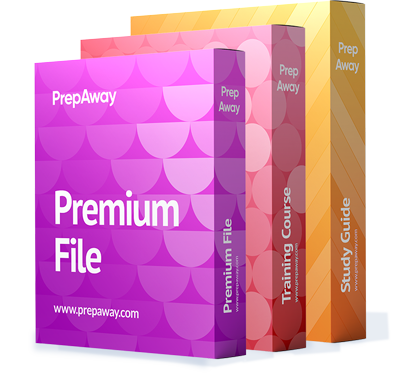
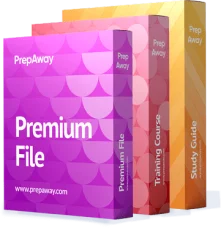
Only Registered Members
Can View Online Video Courses
Please fill out your email address below in order to view Online Courses.. Registration is Free and Easy, You Simply need to provide an email address.
- Trusted By 1.2M IT Certification Candidates Every Month
- Hundreds Hours of Videos
- Instant download After Registration
A confirmation link will be sent to this email address to verify your login. Already Member? Click to LoginLog into your Prepaway Account
Please Log In to view Online Course
Registration is free and easy - just provide your E-mail address.
Click Here to Register