
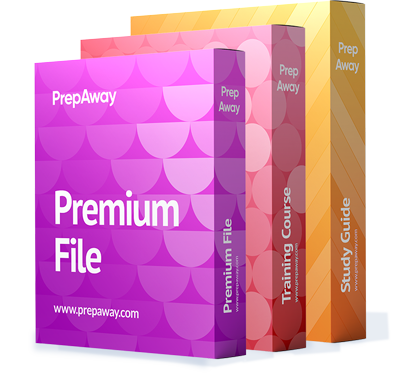


The video course dedicated to the Microsoft 98-349 exam helps the candidates learn how to properly install Windows 10 components, manage shares alongside files, and perform back-ups and updates. Each lesson included in this training bundle helps the applicants develop the necessary knowledge for obtaining the MTA: Windows Operating System Fundamentals certification.
General Course Overview
In general, the 98-349 video course includes 7 chapters that follow the exam syllabus. Each section includes several video lessons that will take the candidates through all the topics tested in the main exam and help the candidates get used to its difficulty level and structure. What is more, the entire course has a duration of approximately 3 hours and a half. During this time, the examinees will learn how to install and upgrade client systems or understand how to operate system configurations.
Skills and Knowledge Covered
All in all, the Microsoft 98-349 video tutorial includes 34 lectures which are organized in the following sections:
Introduction. Before digging deep into the Microsoft 98-349 exam topics, the candidates should go through the introduction section to learn what methods to use to play with Windows 10 system without paying any fees. Also, the introductory chapter includes information on how to install Windows 10 components without errors and perform basic configuration. Besides, such a section ends with a short video that focuses on explaining the methods the exam-takers can use to prepare for the 98-349 test.
Understanding how to operate system configurations. Within a module like this, the applicants will learn how to configure and manage Control Panel features and elements. Additionally, the section includes videos that focus on revealing the secrets of desktop settings configuration and offering the candidates different options they can use for their desktops. Plus, the test-takers will consolidate their knowledge of using native tools such as Cortana and Edge as well as getting a grasp on other important management tools.
Upgrading and installing client systems. One of the hot topics included in this area focuses on explaining the particularities and differences between different Windows 10 editions. Besides, the applicants will get fundamental information on the paths they can choose for upgrading and the system requirements they should meet. Also, takers will learn more about the diverse installation types they can use while operating Windows 10 as well as the system's architecture, services, and drivers.
Application management. Under the category, the test-takers will improve their knowledge of the configuration methods they can use for applications. Additionally, attendees will get comprehensive information on how to install antivirus in Windows 10 and configure UAC in Action.
Permission & file overview. The module includes five video lessons that offer a complete overview of the file system. Also, it offers the candidates details on how to manage file permissions and map a drive. Apart from these, the individuals who want to get certified will learn from these videos how to manage printers and handle security and Bitlocker issues.
Device and backup management. The video lessons included in such a chapter focus on explaining how to manage printers in Action and install system devices. Also, the test-takers will learn about RAID and Storage particularities. The final video lesson from this section offers details on how to perform backups and understand the system recovery features.
Extra lectures. It’s peculiar that this video course includes a bonus chapter. Thus, the candidates will have the opportunity to leverage their competencies for the Microsoft 98-349 exam with the help of four short videos that focus on NTFS architecture and its specific permissions as well as Cortana particularities. Also, here, the applicants will learn about the most effective tools for remote access and find the secrets of some relevant apps.
Requirements for This Video Training
The candidates who want to consolidate their knowledge for the 98-349 video tutorial should possess prior knowledge of the fundamental concepts related to Windows operating systems. Also, they should be familiar with working with Windows 10 version components. Apart from that, the test-takers should follow the Microsoft 98-349 exam blueprint to understand what’s expected from their side. While it is not a prerequisite for the examinees, watching the videos included in this material will help them understand the tested topics easier and make the training process more convenient.
Exam Structure
Ideal Candidates for Video Course
Conclusion
This video training course can successfully complete the preparation process for the Microsoft 98-349 test. The lessons included in each module focus on helping the candidates develop the right set of skills for managing Windows 10 architecture and understanding its features. In addition, the lessons are easy to follow and include relevant information to help the candidates understand the test objective and earn the relevant certification.
Job Opportunities
Get 100% Latest Exam Questions, Accurate & Verified Answers!
30 Days Free Updates, Instant Download!

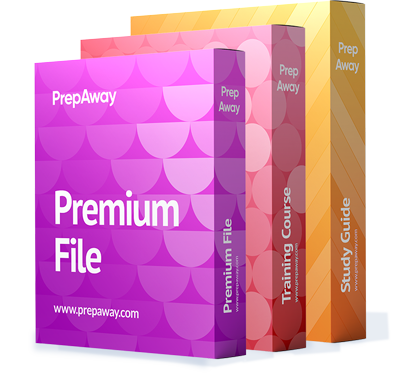
Free 98-349 Exam Questions & Microsoft 98-349 Dumps | ||
| Microsoft.real-exams.98-349.v2025-09-14.by.leo.156q.ete |
Size: 579.28 KB
Downloads: 140
|
|
| Microsoft.test-king.98-349.v2020-10-18.by.bence.126q.ete |
Size: 531.89 KB
Downloads: 1926
|
|
| Microsoft.train4sure.98-349.v2019-08-09.by.lucas.126q.ete |
Size: 531.89 KB
Downloads: 2408
|
|
Only Registered Members
Can View Online Video Courses
Please fill out your email address below in order to view Online Courses.. Registration is Free and Easy, You Simply need to provide an email address.
- Trusted By 1.2M IT Certification Candidates Every Month
- Hundreds Hours of Videos
- Instant download After Registration
A confirmation link will be sent to this email address to verify your login. Already Member? Click to LoginLog into your Prepaway Account
Please Log In to view Online Course
Registration is free and easy - just provide your E-mail address.
Click Here to Register