
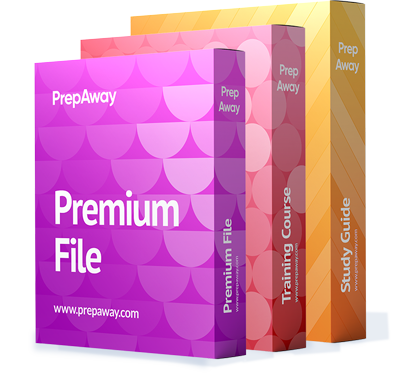
$7.00





















| Configure and manage multi-site, multi-domain, and multi-forest environments | ||
|---|---|---|
 |
1. Visualizing Forest and domain trusts | 11:15 |
 |
2. Configure and manage forest and domain trusts | 5:37 |
 |
3. Visualizing sites and replication | 20:11 |
 |
4. Configure and manage AD DS sites | 13:01 |
 |
5. Configure and manage AD DS replication | 6:14 |
 |
6. Configure a DC as a Global Catalog server | 3:11 |
| Preparing your domain naming infrastructure for hybrid identities | ||
|---|---|---|
 |
1. Configuring AD to support additional domain names | 5:52 |
 |
2. Adding, Configuring, and Verifying additional domain names | 5:14 |
 |
3. Setting the Primary Domain Name | 2:18 |
 |
4. Configuring User Accounts for new domain names | 5:33 |
 |
5. Configuring On-Premise DNS to support Microsoft Online Services | 7:38 |
| Manage Windows Server by using domain-based Group Policies | ||
|---|---|---|
 |
1. Visualizing the concepts of Group Policy | 16:46 |
 |
2. Implement Group Policy in AD DS | 23:53 |
 |
3. Implement Group Policy Preferences in AD DS | 6:02 |
 |
4. Implement Group Policy in Azure AD DS | 5:19 |
| Manage Windows Servers in a hybrid environmnet | ||
|---|---|---|
 |
1. Removing AD DS from a DC in order to install Windows Admin Center | 6:11 |
 |
2. Deploy a Windows Admin Center gateway server | 7:48 |
 |
3. Configure a target machine for Windows Admin Center | 4:07 |
 |
4. Configure PowerShell Remoting with Windows Admin Center | 2:21 |
 |
5. Understanding CredSSP or Kerberos delegation for second hop remoting | 9:35 |
 |
6. Configure JEA for PowerShell | 13:45 |
| Manage Azure Virtual Machines that run Windows Server | ||
|---|---|---|
 |
1. Manage data disks | 14:48 |
 |
2. Resize Azure Virtual Machines | 3:37 |
 |
3. Configure continuous delivery for Azure Virtual Machines | 7:18 |
 |
4. Configure connections to VMs | 9:54 |
 |
5. Visualizing Azure networking | 11:58 |
 |
6. Manag Azure Virtual Machines network configuration | 9:07 |
| Implement on-premises and hybrid name resolution | ||
|---|---|---|
 |
1. Visualizing DNS with AD DS | 15:11 |
 |
2. Integrate DNS with AD DS | 7:03 |
 |
3. Create and manage zones and records | 21:13 |
 |
4. Configure DNS forwarding/conditional forwarding | 3:37 |
 |
5. Integrate Windows Server DNS with Azure DNS private zones | 5:33 |
 |
6. Implement DNSSEC | 9:08 |
| Manage IP addressing in on-premises and hybrid scenarios | ||
|---|---|---|
 |
1. Implement and configure the DHCP server role (on-premises only) | 7:57 |
 |
2. Create and manage scopes | 14:15 |
 |
3. Create and manage IP reservations | 4:21 |
 |
4. Implement DHCP high availability | 10:29 |
 |
5. Implement and manage IPAM | 21:23 |
 |
6. Resolve IP address issues in hybrid environments | 11:01 |
| Implement on-premises and hybrid network connectivity | ||
|---|---|---|
 |
1. Visualizing Microsoft RAS | 4:55 |
 |
2. Implement & manage the Remote Access role & virtual private network (VPN) support | 13:43 |
 |
3. Implement and manage Azure Network Adapter | 17:02 |
 |
4. Understanding Azure Extended Network | 9:22 |
 |
5. Visualizing Network Policy Server and Web App Proxy | 9:01 |
 |
6. Implement and manage Network Policy Server role | 12:38 |
 |
7. Understanding Azure Relay | 7:07 |
 |
8. Visualizing Azure Virtual WAN | 6:22 |
 |
9. Implement Azure Virtual WAN | 4:57 |
 |
10. Understanding the Azure AD App Proxy | 9:11 |
 |
11. Implement Azure AD Application Proxy | 6:12 |
| Configure and manage Azure File Sync | ||
|---|---|---|
 |
1. Create Azure File Sync service | 5:55 |
 |
2. Create sync groups and cloud endpoints | 1:15 |
 |
3. Register servers | 4:08 |
 |
4. Create server endpoints | 3:21 |
 |
5. Cloud tiering | 2:03 |
 |
6. Monitor File Sync | 2:09 |
| Configure and manage Windows Server file shares | ||
|---|---|---|
 |
1. Configure Windows Server file share access | 17:24 |
 |
2. Installing File Server Resource Manager (FSRM) | 1:15 |
 |
3. Configure file screens | 7:13 |
 |
4. Configure File Server Resource Manager (FSRM) quotas | 3:59 |
 |
5. Configure BranchCache | 8:15 |
 |
6. Visualizing Distributed File System (DFS) | 10:28 |
 |
7. Implement and configure Distributed File System (DFS) | 14:01 |
| Configure Windows Server storage | ||
|---|---|---|
 |
1. Configure disks and volumes | 7:03 |
 |
2. Configure and manage Storage Spaces | 12:35 |
 |
3. Configure and manage Storage Replica | 16:17 |
 |
4. Configure Data Deduplication | 9:41 |
 |
5. Configure SMB direct | 2:55 |
 |
6. Configure Storage Quality of Service (QoS) | 3:29 |
 |
7. Understanding file system | 9:08 |
 |
8. Configure file system | 6:19 |
 |
9. Visualizing Windows file permissions | 11:14 |
 |
10. Implementing Windows file permissions | 11:13 |
Get 100% Latest Exam Questions, Accurate & Verified Answers!
30 Days Free Updates, Instant Download!

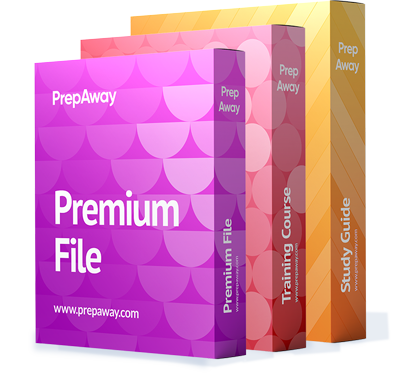
Free AZ-800 Exam Questions & Microsoft AZ-800 Dumps | ||
| Microsoft.certkiller.az-800.v2025-02-16.by.omar.52q.ete |
Size: 2 MB
Downloads: 81
|
|
| Microsoft.examlabs.az-800.v2022-02-01.by.jacob.32q.ete |
Size: 1.48 MB
Downloads: 1181
|
|
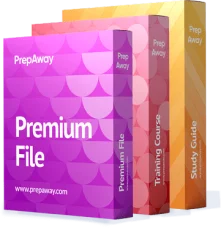
Only Registered Members
Can View Online Video Courses
Please fill out your email address below in order to view Online Courses.. Registration is Free and Easy, You Simply need to provide an email address.
- Trusted By 1.2M IT Certification Candidates Every Month
- Hundreds Hours of Videos
- Instant download After Registration
A confirmation link will be sent to this email address to verify your login. Already Member? Click to LoginLog into your Prepaway Account
Please Log In to view Online Course
Registration is free and easy - just provide your E-mail address.
Click Here to Register