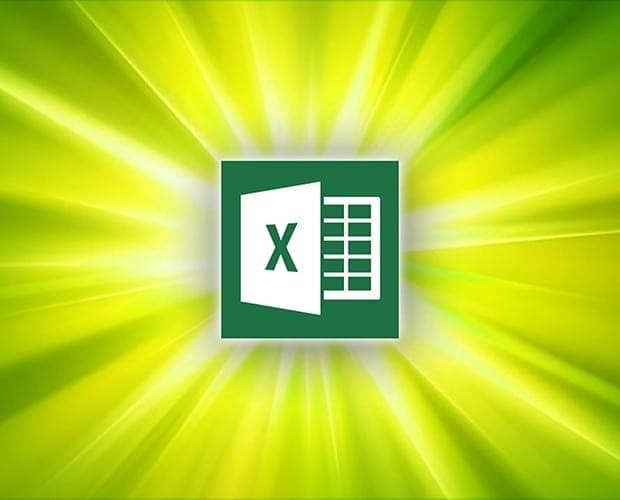

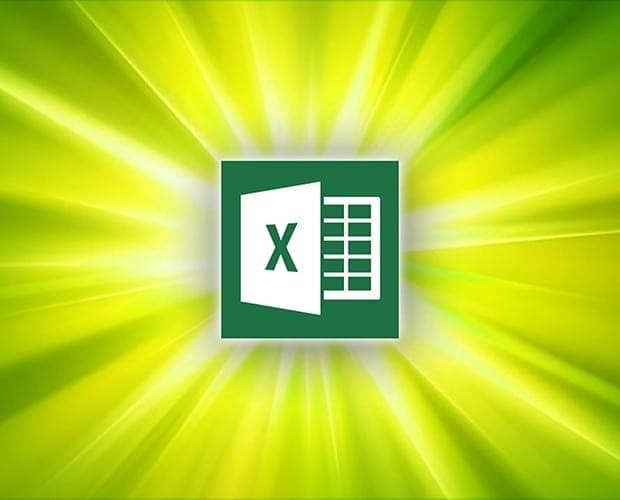
Microsoft Excel is a powerful application which helps to perform countless different operations. For example, it is used for mathematical, financial, logical, and statistical calculations, but it is not limited to these functions only. Surprisingly, Microsoft Excel can also help you to manage projects!
The video course will show you that you can use Microsoft Excel to build charts, create reports, and define the project scope. The truth is that Microsoft Excel can become one of your most powerful project management tools!
The tutorial contains 6 comprehensive modules:
In these modules, you will find 58 video lessons which explain helpful features of Microsoft Excel. By the end of the course, you will be able to use Microsoft Excel to improve communication between project team members, create custom dashboards, design reports for stakeholders, and monitor project performance. What’s more, knowledge of Excel functions will help you automate and accelerate work processes.
All the lectures in the guide are presented in a clear and understandable manner so you will be able to understand everything you need regardless of your experience level. Enroll in this course today, and you will learn useful Excel tips and acquire valuable skills which will help you to take your projects to a new level!
Get 100% Latest Exam Questions, Accurate & Verified Answers!
30 Days Free Updates, Instant Download!
Only Registered Members
Can View Online Video Courses
Please fill out your email address below in order to view Online Courses.. Registration is Free and Easy, You Simply need to provide an email address.
- Trusted By 1.2M IT Certification Candidates Every Month
- Hundreds Hours of Videos
- Instant download After Registration
A confirmation link will be sent to this email address to verify your login. Already Member? Click to LoginLog into your Prepaway Account
Please Log In to view Online Course
Registration is free and easy - just provide your E-mail address.
Click Here to Register